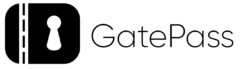Hi there, we’re launching a new series where, each week, we’ll take you behind the scenes on the GatePass app. This week, our feature is the guest pass.
Did you know that GatePass first launched as a visitor management app? (That was how we got our name!). We noticed that getting access to gated communities and estates meant really long waiting hours for guests and poor security for residents, and thought there had to be a better way.

Scenario 1:
Dami invites Tosin to their house. Tosin gets to the estate gate but, unfortunately, Dami’s phone is on silent so he doesn’t hear his phone ring. Tosin has to wait another 5 -10 mins before Dami sees the missed call and alerts his estate gate. Tosin is frustrated at this point.
It gets worse: sometimes, you need an artisan to fix an appliance in your house while you’re away, but you then have to wait until the artisan arrives because you can only use an intercom to communicate with the personnel at the estate gate. There are endless, other similarly frustrating scenarios.
Having experienced a number of these scenarios ourselves, and realising from asking other people that our experiences were actually common, we started thinking about possible solutions. We understood that being “gated” at a friend’s house was stressful but we also knew that, however inefficient, the gating system was a security measure in many communities. So we asked ourselves what a solution that met both convenience and security needs (and possibly more) could look like.
Here’s what we learned about the current process at many communities for managing visitors;
- Pure vibes. A few times, security personnel left things to chance — out of respect/fear, security personnel let in seemingly “unarmed” guests. If security was a big reason for gating guests, how were people missing this giant loophole?;
- Vex central. On several occasions, when security personnel stood their ground to confirm access from the resident before giving access, such personnel were exposed to disrespect from frustrated guests;
- Gender gate. Access was highly gendered. A high number of female guests and residents were exposed to sexist behaviour from security personnel, including inappropriate remarks and even longer waiting hours;
- TMI. In several cases, there was way too much data being collected — which meant a high chance of sensitive data being mishandled, shared with the wrong person or even inaccurate. Keeping a log of names and personal details of incoming guests was not efficient and potentially dangerous to guests so sometimes, guests would leave fake contact details; and
- Red alert. Even where communities used general passcodes, in many cases they lacked the proper technology and/or processes for tracking a breach if it occurred on a particular account. If passcodes leaked (as they do sometimes), unauthorized guests could easily enter and exit the community without a real trace.

How did we solve this?
We created a more convenient and more secure solution for visitor management. With the GatePass guest pass feature;
- No friction. No harassment. Security personnel do not have to leave things to chance — only invited guests get access, with zero wait time;
- Digital = Trust. Because the GatePass solution is digital and more private, guests are more willing to provide accurate information and security personnel do not have to worry about losing a logbook of sensitive information;
- Work mode. The time and effort security personnel spend on paperwork and admin duty drastically reduces and they get more time to focus on other tasks;
- Power to residents. As a resident, you can create a guest pass on the go — no strict time periods, no intercom. You have the keys to your community;
- No pass. No entry. It’s easier to track breaches when they occur.
So, how does the guest pass feature work?
- You launch the GatePass app.
- You create a guest pass filling in your guest details.
- GatePass will generate a code for you to share with your guest.
- Your guest gets to your estate gate, they share the code with the security.
- Security confirms the code on their end. Voila! Your guests receive access to your community.
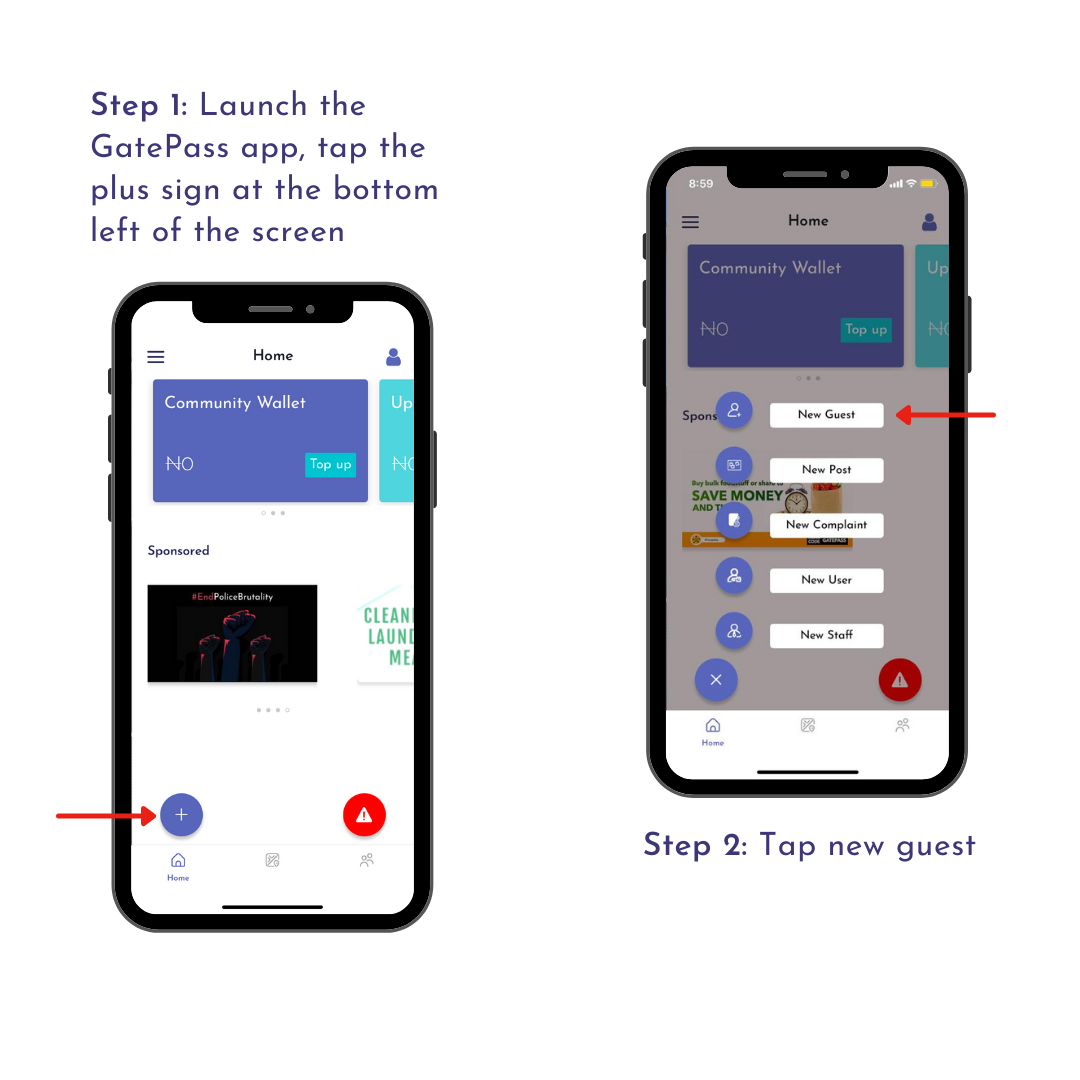

Bonus tip: You can set time limits on guest passes. What this means is if you grant your guest a pass from 2pm-3pm on a certain day, they will not have access to your community after that time period.
Do you still struggle with access control in your community? Get GatePass in your community today! Send an email to hello[at]gatepass[dot]io or schedule a demo here to learn more. We are excited to have you on board.